Integrated Study Information System (ISIS) at the University of Economics, Prague is the system through which you register to classes, access documents, submit papers and so on. It can be a bit confusing to use but hopefully this guide will help you understand how the system works and how to properly register to classes.
Registering to classes implies a 4-step procedure.
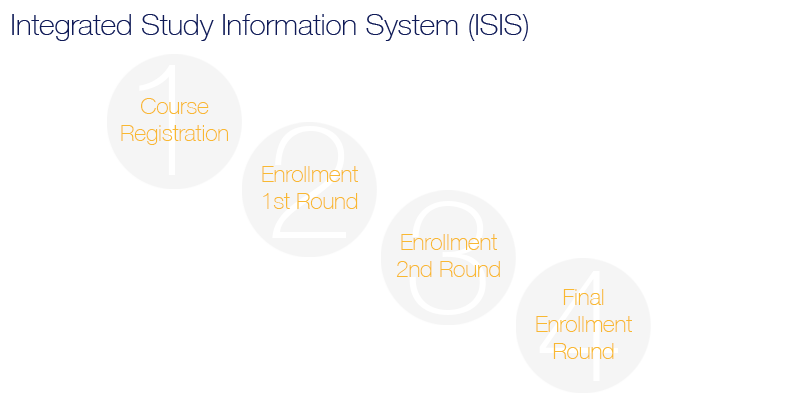
Course registration : you choose the classes you want to take the upcoming semester. There’s no guarantee you will actually get into those classes. If the classes are full, spots seems to be assigned randomly !
Enrollment rounds : after each steps, the system confirms if you are actually enrolled or not. If not, choose other classes!
Tip : register to more classes that you expect to attend.

Step 1 : Check the recommended study plan on VSE’s website. It will help you determine how many credits you need to take and which courses would be more suitable.
Step 2 : The ISIS study plan includes all the classes that are part of your program.It categorized them as “required”, “electives”, etc. Courses must be in this study plan to be selected. When selecting a course in the system, ISIS check if this course is available in the study plan.
You cannot register to a class if :
Good to know :
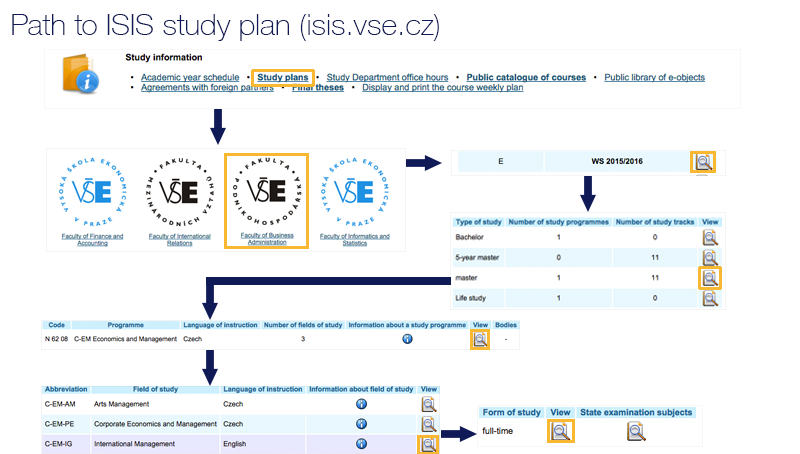
Step 3 & 4 : course selection is pretty straightforward. Please have a look at the university’s tutorial.
Remember to comeback after each round to check if you are actually enrolled !